I bought a new iPhone. How can I import SIM card contacts from my old phone to the new iPhone?
You may know the answer. But for iPhone new comer, this quick tip is for you to start using your brand new iPhone.
Simply go to “Settings” -> “Mail, Contacts, Calendar”, you can find an option called “Import SIM Contacts”. Then tap on it and iPhone will import all SIM contacts to your contacts list.
Simply go to “Settings” -> “Mail, Contacts, Calendar”, you can find an option called “Import SIM Contacts”. Then tap on it and iPhone will import all SIM contacts to your contacts list.


Can’t find this option in Settings? You may be using an stone age iPhone with older version of firmware (Prior to firmware 2.0). For user with older version of iPhone, I’ll recommend you to upgrade to the latest firmware version. You can just upgrade it by using iTunes.
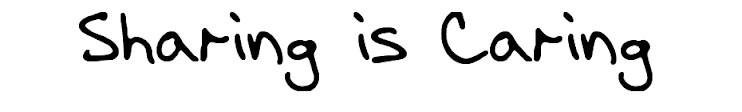

No comments:
Post a Comment