How to Master the iPhone’s Multitouch Screen
The Apple iPhone has no physical keyboard or keypad buttons, so you have to use a virtual version of buttons and controls that appear on-screen for the tasks at hand. The figure shows standard options; the list tells you how to maneuver through iPhone's Touchscreen icons, buttons, and connections.

Flick a finger to scroll through music, pictures, e-mails, contacts, and more.
- Tap against the screen to open applications, play songs, choose photos, and so on.
- Pinch and unpinch to enlarge Web pages and pictures, or make them smaller. The actions involve placing your thumb and index finger against the screen. Then, keeping the thumb in place, drag your index finger to pinch or unpinch accordingly.
- Trust the virtual keyboard. The Touchscreen provides visual suggestions and corrects mistakes on the fly.
- Correct errors by holding your fingers against the screen to bring up a magnifying glass that lets you position the pointer in the precise spot you want to edit.
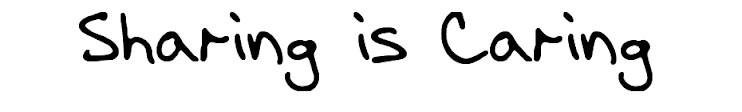

No comments:
Post a Comment