How to Make a Call on Your iPhone
You have several options for making a phone call from your iPhone. First tap the Phone icon on the Home screen, then tap on one of these icons:
Contacts: Scroll through the list of Contacts until you find the person you want to call. Tap the person’s name and then tap the appropriate phone number (such as home or mobile).
Favorites: The iPhone equivalent of speed dialing, or the list of people (and the specific numbers) you call most often. Tap the listing and iPhone dials.
Recents: Tapping the Recents icon displays the iPhone call log. Recents houses logs of all the recent calls made or received, as well as calls that you missed. Tap anywhere on a name to return a call.
Keypad: Manually dial on a virtual touchtone keypad.
Voice Control: Press and hold the Home button or the center button on the wired headset, and then say “call” or “dial” followed by either the name of someone in your Contacts or a phone number.
Voicemail: Through visual voicemail, you can listen to voicemail messages in any order you want, not just in the order in which messages arrived. To play back a voicemail, tap the name or number in question. Then tap the tiny play/pause button that shows up to the left of the name or number. Returning a call is as simple as tapping the green Call Back button.
What You Can Do with Your iPhone Contacts
You access your address book by tapping the Phone icon on the Home screen of your iPhone. Some of the things you can do with contacts in the Phone application include the following:
*Create a new contact: Tap Contacts at the bottom of the screen, and then tap the + button in the upper right. Enter the contact information, and then tap Save.
*See contact info from the Favorites, Recents, or Voicemail screen: Tap the right arrow next to the message. The contact’s information appears. Tap the contact’s phone number or e-mail address to contact the person by phone or e-mail.
*Add a caller to your contacts: Tap Recents or Voicemail, and then tap the right arrow next to the person's number. Tap Create New Contact, enter the contact information, and then tap Save.
*Add a contact after dialing a number with the keypad: Enter the number on the numeric keypad, and then tap the icon that’s a little + with a person on its right, in the lower-left corner of the screen. Then either tap Create New Contact and enter the contact information, or tap Add to Existing Contact and choose a contact. After you’re finished, tap Save.
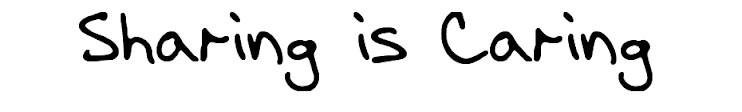

No comments:
Post a Comment