.Step
1 Isteam iPhone App: For the meterologist
Isteam iPhone App: For the meterologistClear foggy windows.
iSteam mimics the steam on a foggy car window or bathroom mirror. Avoid the messages on your car window and let your child finger write on your phone. Turn the phone upside down and droplets fall across the screen. After all the finger play, gently blow on the mic to start over.- Step2
 MiniPiano iPhone App: For the musician
MiniPiano iPhone App: For the musicianPlay the scales.
Train your child into a virtuoso with this free app. The Minipiano plays only one octave. Play multiple keys to create a ditty. Unfortunately, it doesn't save the file. Savvy parents will know to turn on their record button to save their child's opus. - Step3
 Bookworm iPhone App: For the book nerd
Bookworm iPhone App: For the book nerdTeach word building.
In a Scrabble-like interface, Bookworm encourages word formation. The goal is to make as many three- to four-letter words as possible. Once a word is created, the letters disappear. The words are grouped into academic areas like world history and science. This app is great to build word fluency and literacy skills. - Step4
 Scribble iPhone App: For the artist
Scribble iPhone App: For the artistDraw iconic images.
Your child may be the next Rembrandt or Bearden if you expose them to Scribble. It's a reasonably priced doodling pad without the mess. It includes a simple color pallet for variety. Don't worry about crayon stains on your car's upholstery, offer your child this app instead. - Step5
 FaceMelter iPhone App: For the photographer
FaceMelter iPhone App: For the photographerRemix photographs.
Face Melter is a goofy gadget that turns faces into cartoon pictures. Stretch, smush or liquefy a face into an exaggerated image. Just remember to add photos to your phone. Include pictures of animals and landscapes for variety. - Step6
 Brain Tooth iPhone App: For the mathematician
Brain Tooth iPhone App: For the mathematicianExercise your brain.
Brain Toot is more of a memory tool than a game. There are fill-in-the-blanks, mathematical equations and puzzles. It's an app version of "Are you Smarter Than a 5th Grader". This works for the almost tween child who is bored by the easier games. - Step7
 Bejeweled 2 iPhone App: For the analyst
Bejeweled 2 iPhone App: For the analystUse order and logic.
Warning! This app is highly addictive for both children and adults. If you were prone to hours moving up levels in Tetris, then you'll love this game, and if your child enjoys block building and assortment, this game is for them. Simply line jewels of the same color or shape, they disappear and more jewels appear. Just as you empty the screen, more jewels appear. It's a never-ending quest for completion. - Step8
 Voice Toddler Cards iPhone App: For the talker
Voice Toddler Cards iPhone App: For the talkerListen and name.
An ideal game for toddlers, these images do jus what they say. Each picture displays the name of an object. The app also speaks the name of the object. A child begins to associate the picture, and sound with the written name. This is great app for visual learners. - Step9
 The Best of iSpy iPhone App: For the detective
The Best of iSpy iPhone App: For the detectiveFind the hidden object.
iSpy is an easy version of Where's Waldo? The child looks for select images in the picture. They highlight the hidden items and advance to the next level. While not quite a mystery app, it's a great way to teach object recognition. - Step10
 Grover's Number Special iPhone App
Grover's Number Special iPhone AppLearn to sequence numbers.
With a 40-year legacy of edutainment, Sesame Street is a cherished brand. Elmo and Big Bird have apps on their way. For now, lesser-known Grover stars in his first app. Grover throws pots in the air. Your child shifts the screen to catch them. Then Grover counts the numbers aloud. Though I miss the Count, it's great to see Grover teach sequence. It's a great app for toddlers. - Step11
Use apps in moderation.
Once your child uses the apps, it's easy to purchase more. They're just a few dollars each. Still, think of each app as a physical video game. Would you want your child to have dozens of video games scattered about the house? While apps are intangible, they still cost money and take up space on your phone's smart card.
Just like there are limits on physical video games, there should be limits on apps. To prevent attachment, reserve "phone-play" to extended travels only.
Best iPhone Apps for Kids
Subscribe to:
Post Comments (Atom)
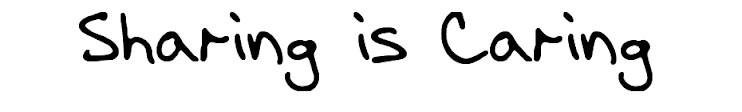

No comments:
Post a Comment