OR
Step1Choose the video file that you have to convert to the Ipod format. It is easy to get some free software available on the internet. I use a software called WinFF. imply google it and you will see a link where you can download the software
- Step2
 WinFF front screenWhen you launch the program, choose the "ipod-itunes" option for Convert to:and "Ipod Small Widescreen" option for Device PresetBrowse to the Output Folder where you want to save the converted file.
WinFF front screenWhen you launch the program, choose the "ipod-itunes" option for Convert to:and "Ipod Small Widescreen" option for Device PresetBrowse to the Output Folder where you want to save the converted file. - Step3
 WinFF copyrights
WinFF copyrightsClick on the Green Add + button on the Left top of the window and choose the video file that you want to convert and finally click the "Convert" button.
- Step4
Use Itunes to add/sync the converted video file to your Ipod/iphone
How to convert any video files for your Ipod/Iphone
Subscribe to:
Post Comments (Atom)
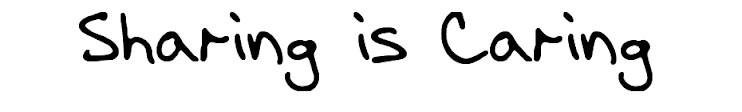

No comments:
Post a Comment