- Step1
Open up iTunes and select the song you wish to use as a ringtone. Any song that is not DRM (digital rights managed) will do. You can even rip songs from CDs that you own if they're not already in your iTunes
library .
- Step2
Select the portion of the song you intend to use as your ringtone. Simply play the song in iTunes, and jot down the beginning and end times. Keep the selection under 30 seconds.
- Step3
Within iTunes, right click (ctrl click for Mac users) the song and select "Get Info".
- Step4
In the song info window, click on the "Options" tab.
- Step5
Next, using the start and end times you noted, type the Start Time and Stop Time into their respective fields. Make sure to click the check boxes to ensure the accurate time selection of your song.
- Step6
If you've purchased your song from the iTunes store, right click (ctrl click for Mac), and there should be an option for "Create Ringtone". Apple limits this feature only to songs purchased in the iTunes store. If you didn't purchase from the iTunes store, see the next step.
- Step7
Right click (ctrl click for Mac) and select "Convert Selection to AAC". This will encode a duplicate copy of your song selection with a .m4a extension.
- Step8
Navigate to the file's location on your computer. To find the file's location, "Get Info" again, and the directory path location will be at the bottom of the info window.
- Step9
Then, change the extension of your .m4a file to .m4r by renaming it. A dialog box will pop up. Click "Use .m4r"
- Step10
Finally, double-click your new ringtone to load it into iTunes. Then sync the ringtone to your
iPhone and enjoy.
How to Create Free iPhone Ringtones
OR
Subscribe to:
Post Comments (Atom)
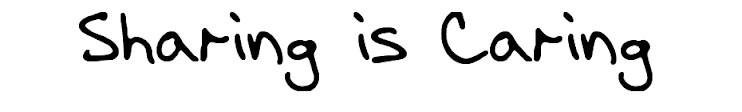

No comments:
Post a Comment